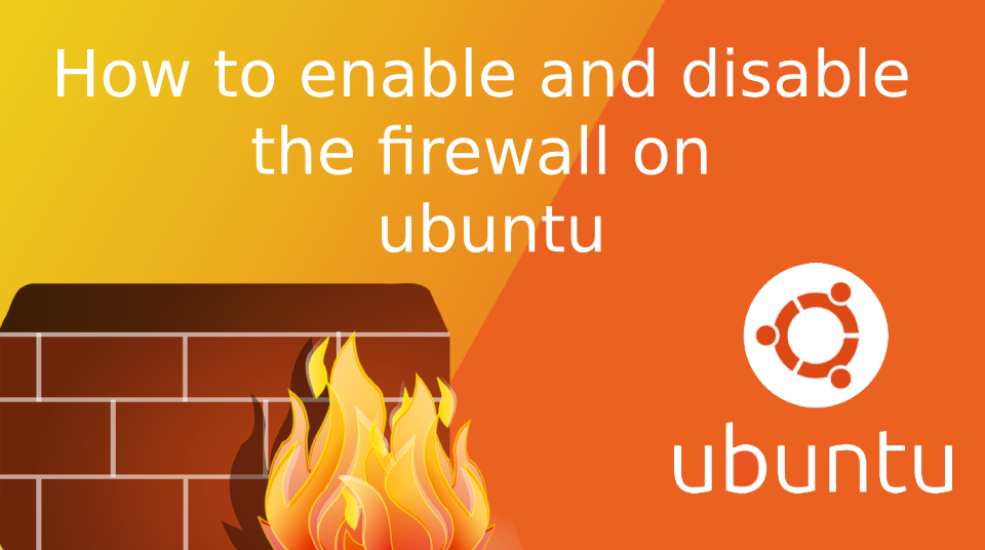
Security is very important when you run your own server. And You want to make sure that only authorized users can access your server and services installed in the server.
Ubuntu comes with default firewall (already installed) called UFW. UFW stands for Uncomplicated Firewall.
Step 1 : To install the ufw firewall on ubuntu if not installed already, execute the below command:
first update the apt package
$ sudo apt-get update
Output something like the below screenshot :-

Now run below command on terminal to install ufw firewall
$ sudo apt-get install ufw
Output something like the below screenshot :-

Step 2 : To check the status of the ufw, execute the below command:
$ sudo ufw status
Output something like the below screenshot :-

Step 3 : To enable the ufw firewall on ubuntu, execute the below command:
$ sudo ufw enable
Output something like the below screenshot :-

Step 4 : To disable the ufw firewall on ubuntu, execute the below command:
first update the apt package
$ sudo ufw disable
Output something like the below screenshot :-

Step 5 : If you need to reload ufw (reload rules), execute the below command.
$ sudo ufw reload
Output something like the below screenshot :-

All Rights Reserved. ReadAndCare


